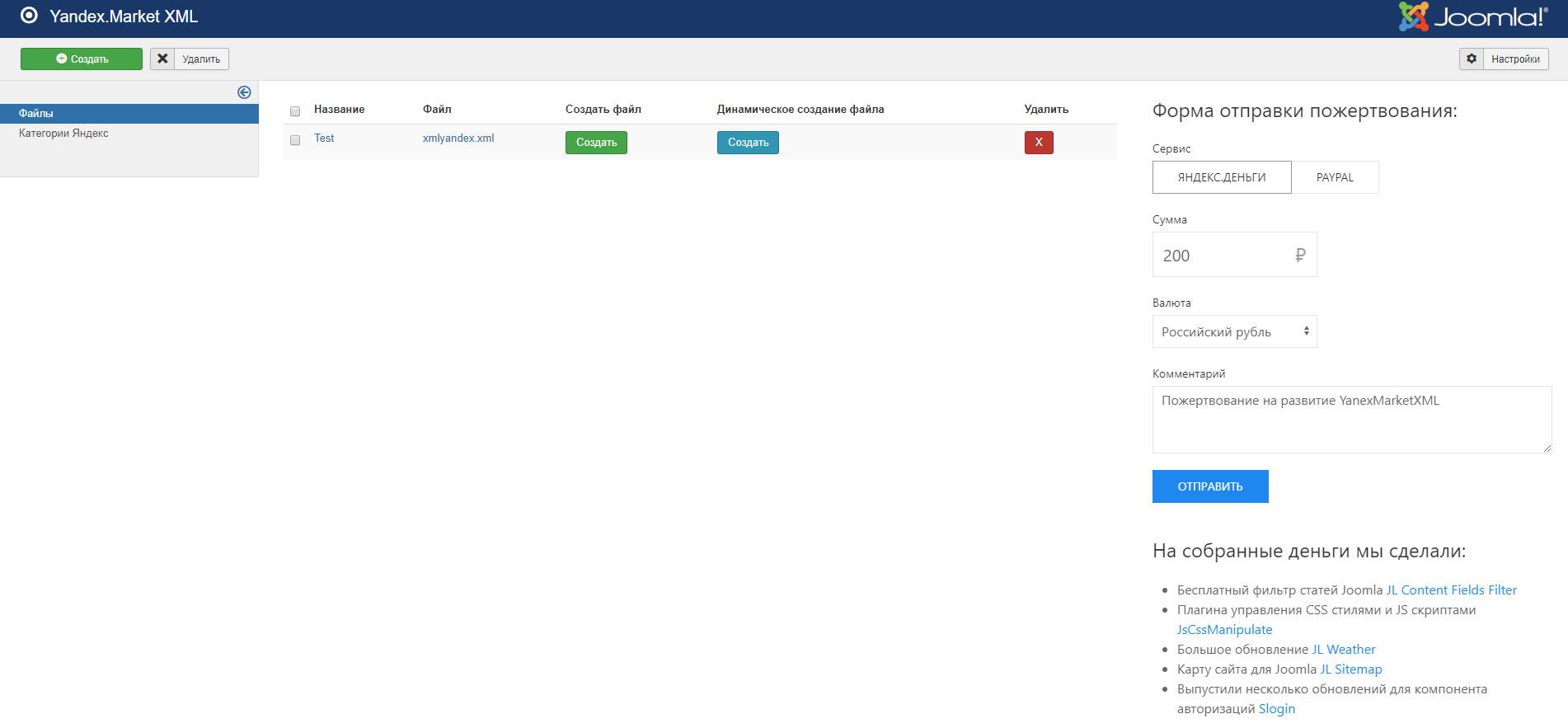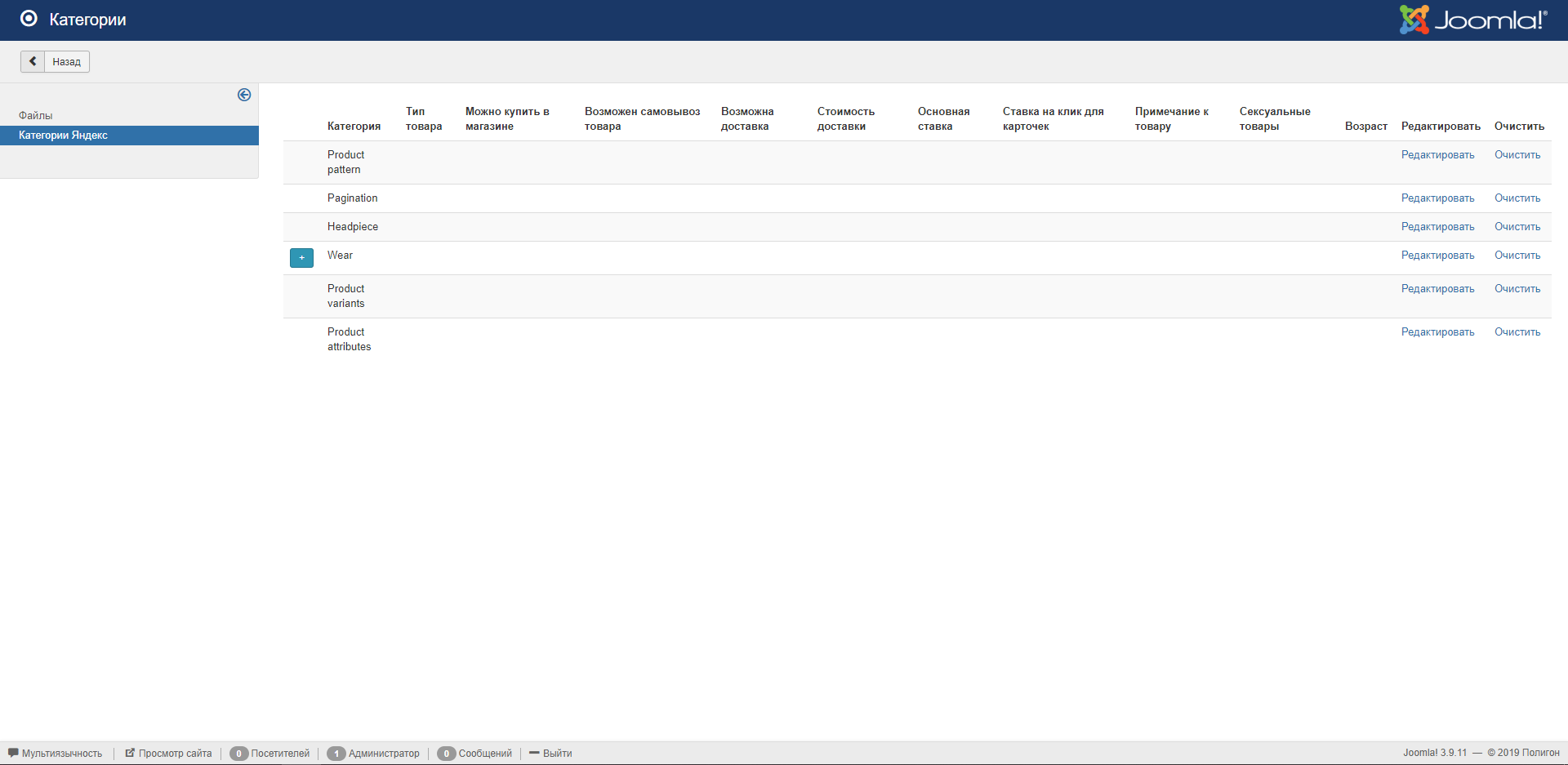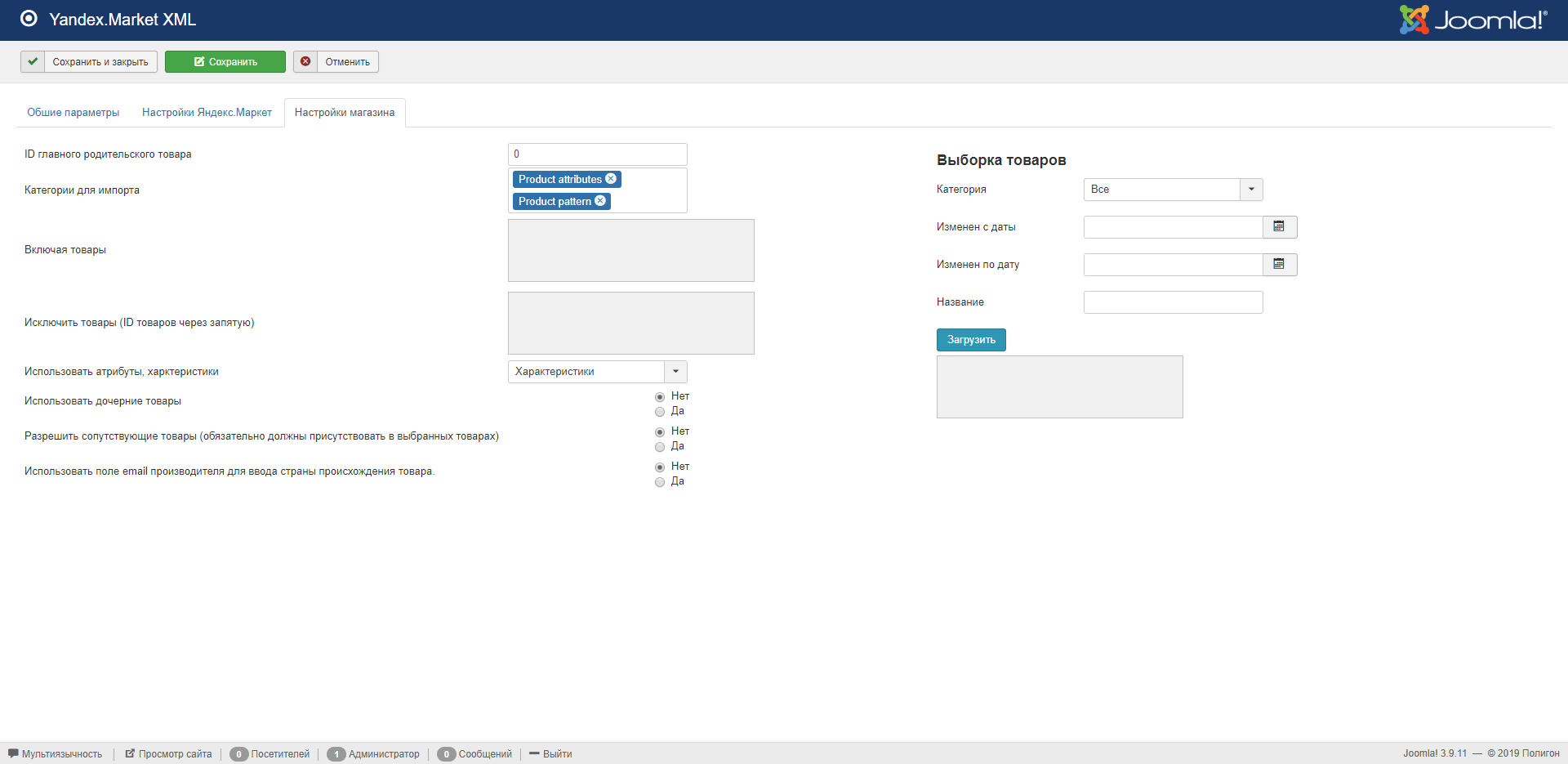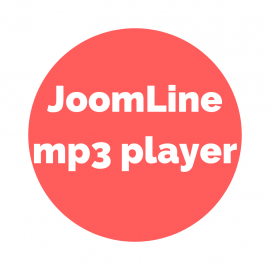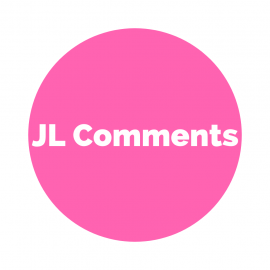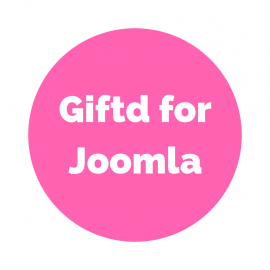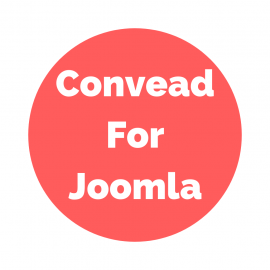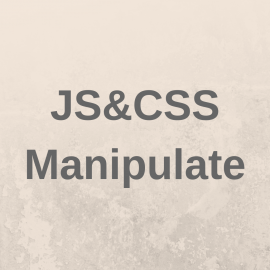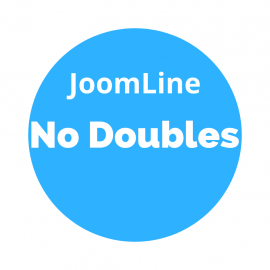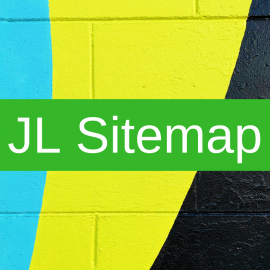The component of data export to Yandex Market, the following Joomla online stores are supported: HikaShop, JoomShopping, VirtueMart. This component can help you attract users from the Yandex Market catalog and Yandex search, as well as attract customers through other sites: Mail.ru, Price.ru, Rambler.ru and Ebay.
More
Features of Yandex.Market XML
- Export from components: HikaShop, JoomShopping, VirtueMart.
- Support for large product catalogs - more than 20,000 items.
- Ability to set delivery prices.
- The ability to manage bids in Yandex Market.
- Support for all types of Yandex Market products. Custom goods (vendor.model), Books (book), Audio books (audiobook), Music and video products (artist.title), Tours (tour), tickets for events (event-ticket).
- Secret key access to xml tape.
- The ability to dynamically change the tape and the static version of the tape.
- Ability to set a custom name for xml feed.
- Ability to export product features from JoomShopping, HikaShop and Virtuemart.
- Ability to exclude product categories JoomShopping, HikaShop and Virtuemart.
- Possibility of exclusion by product id JoomShopping, HikaShop and Virtuemart.
- Ability to add products to the feed by ID.
- Flexible filtration of goods for tape.
- Scheduled start of xml file generation.
- Option "You can buy in the Store."
- Option "Pickup is possible."
- Option "Delivery by courier."
- The option of free delivery in case the cost of goods exceeds the specified amount.
- Option to ban the export of goods if the goods are not in stock.
- Added "Sexual Products" setting.
- Added setting for indicating the recommended age.
- Added product notes sales_notes.
- Support for related products.
- Uniform support for export technologies for all components.
- Support for dependent attributes in JoomShopping.
- Support for old prices for goods. A discount will be indicated in the market.
- Separate category settings added.
- CPA setup.
- Product parameters from additional HikaShop fields.
- Support for multiple images for products.
Where else can I use Yandex.Market XML?
We generate an XML file in yml format, which can be used not only for export to Yandex market. You can export data from your online store to other directories:
- market.yandex.ru
- market.yandex.ua
- promo.ebaymag.ru
- torg.mail.ru
- market.meta.ua
- market.tut.ua
- price.ru
- price.ua
- ava.ua
- freemarket.kiev.ua
- hotline.ua
- hotprice.ua
- i-m.com.ua
- infomincer.net
- nadavi.com.ua
- e-katalog.kiev.ua
Reviews
Coming soon
What's new?
Coming soon
Additional Information
Version
Update Date
Number of downloads
Author
Package contents
Compatibility
More form JoomLine
© 2010- JoomLine
The Joomla!® name is used under a limited license from Open Source Matters in the United States and other countries. joomline.net is not affiliated with or endorsed by Open Source Matters or the Joomla! Project.