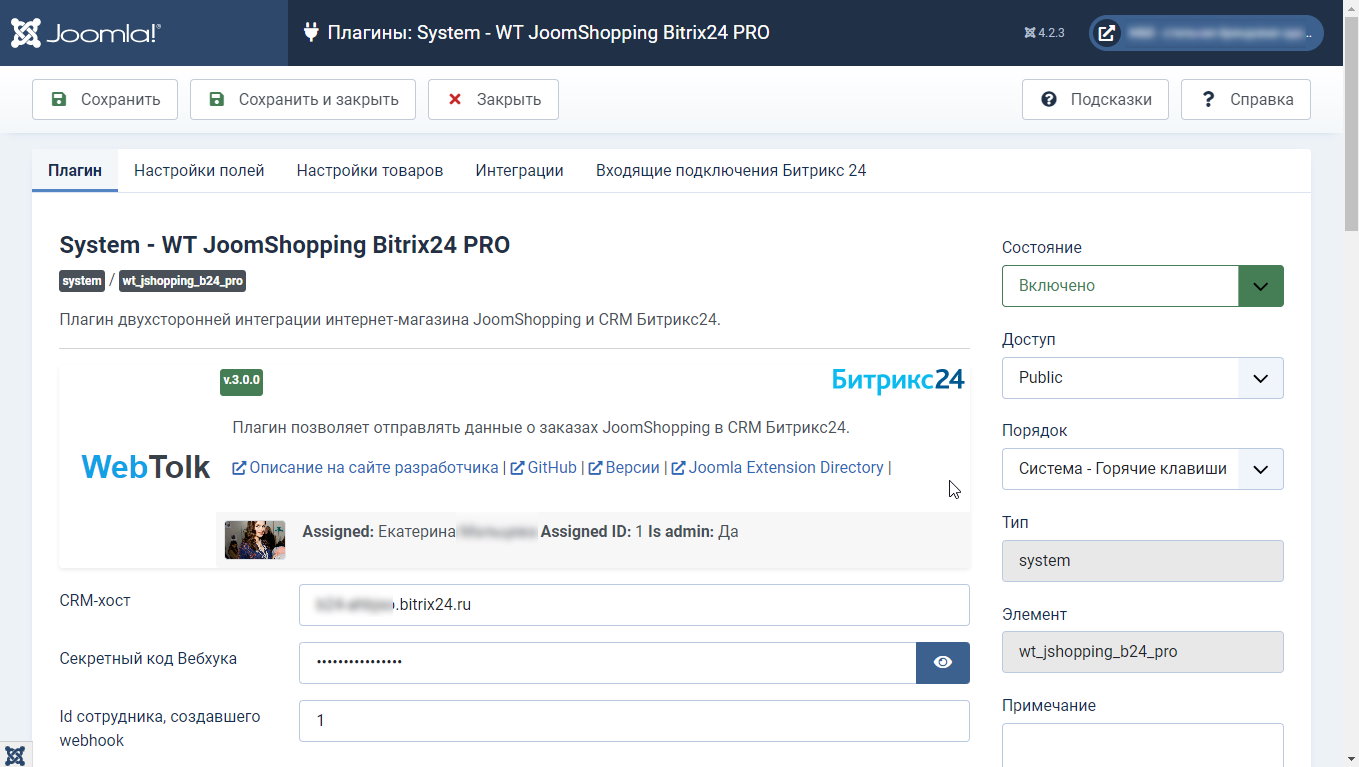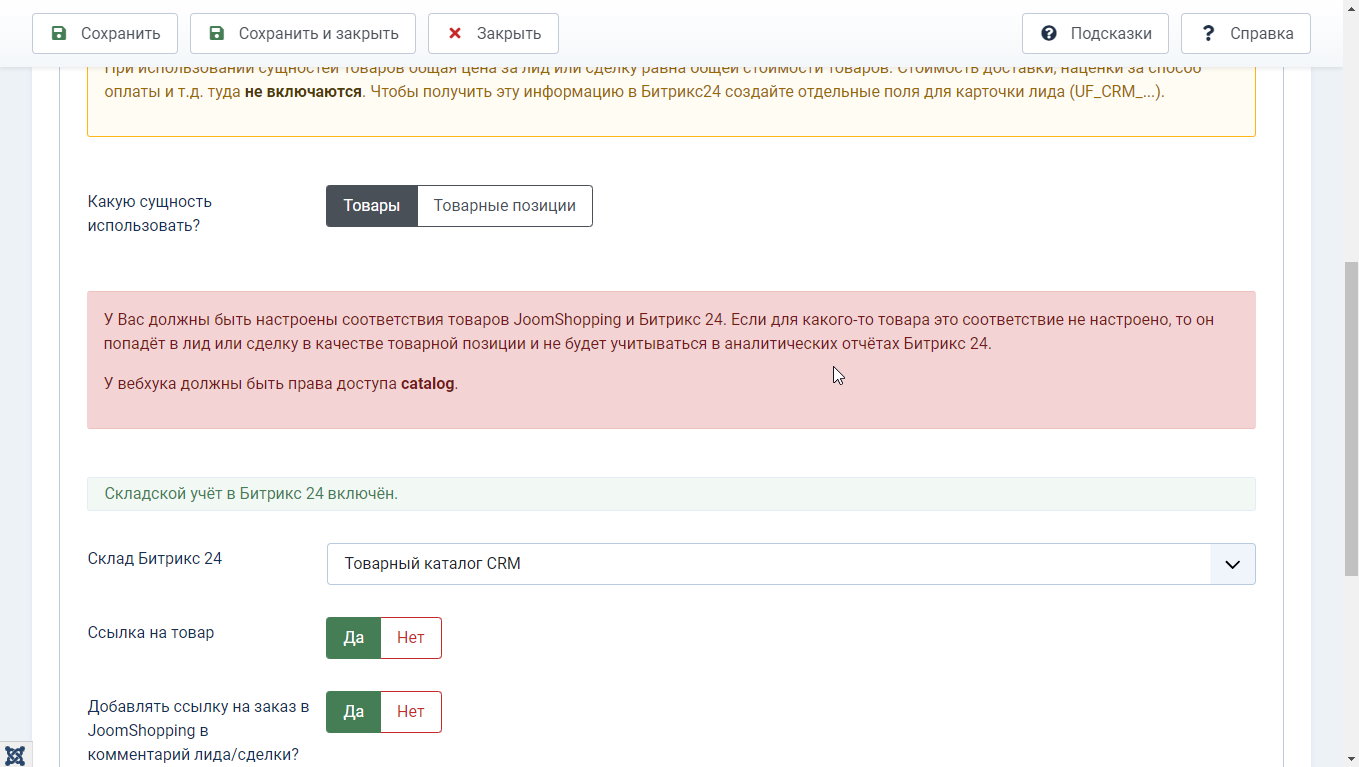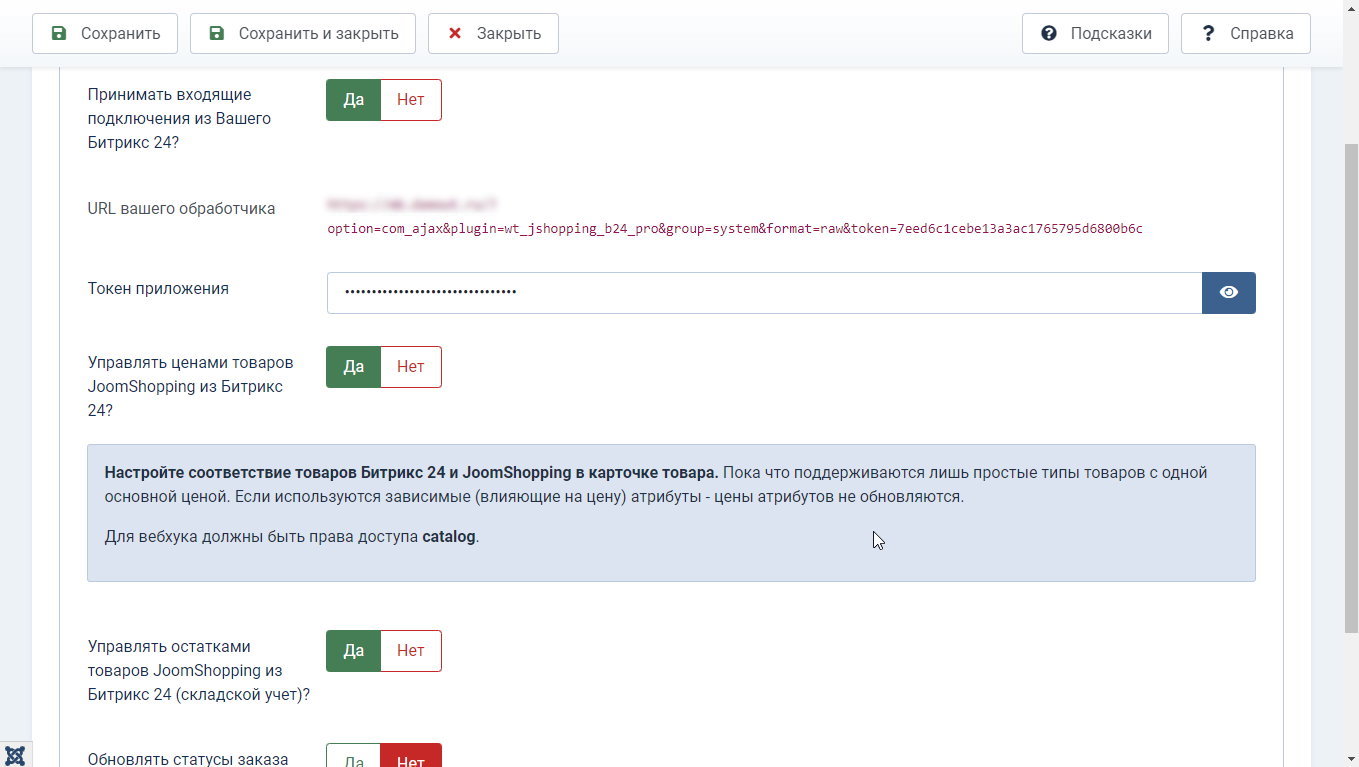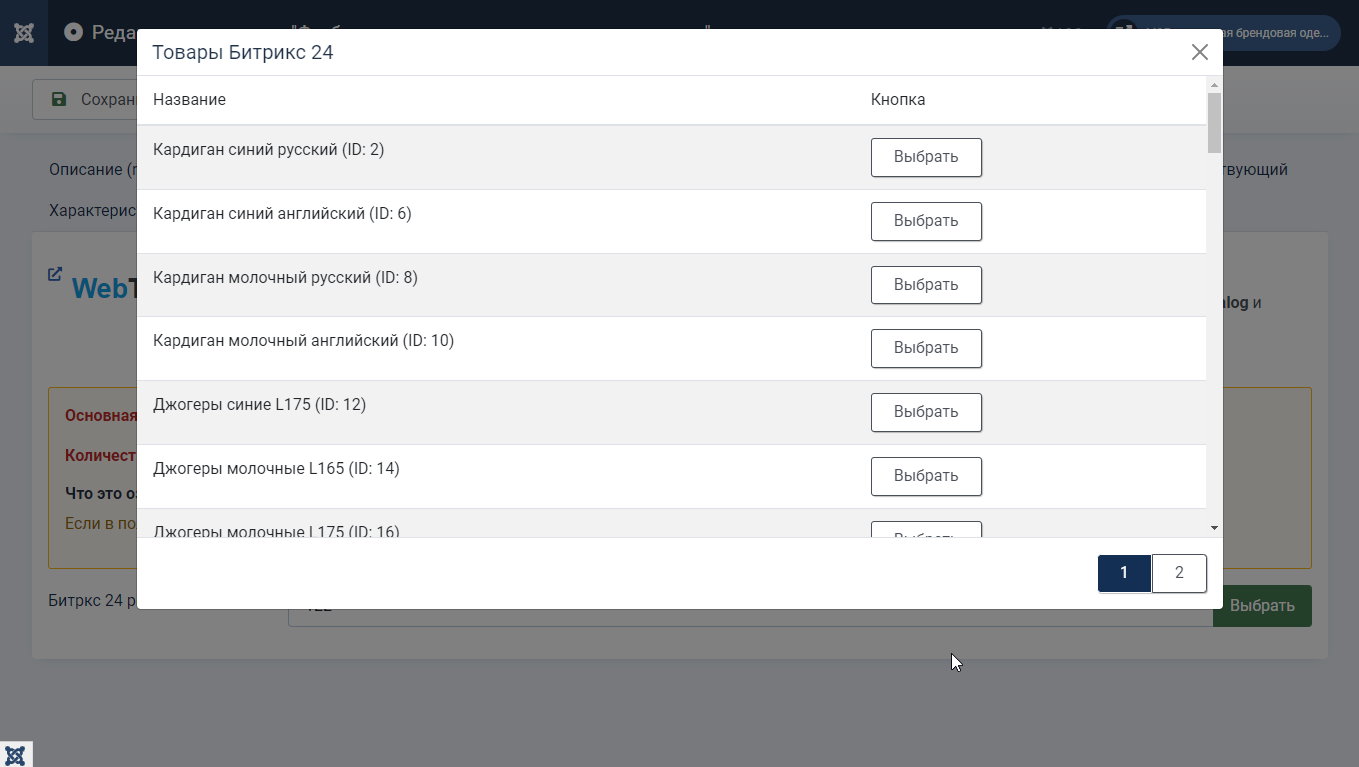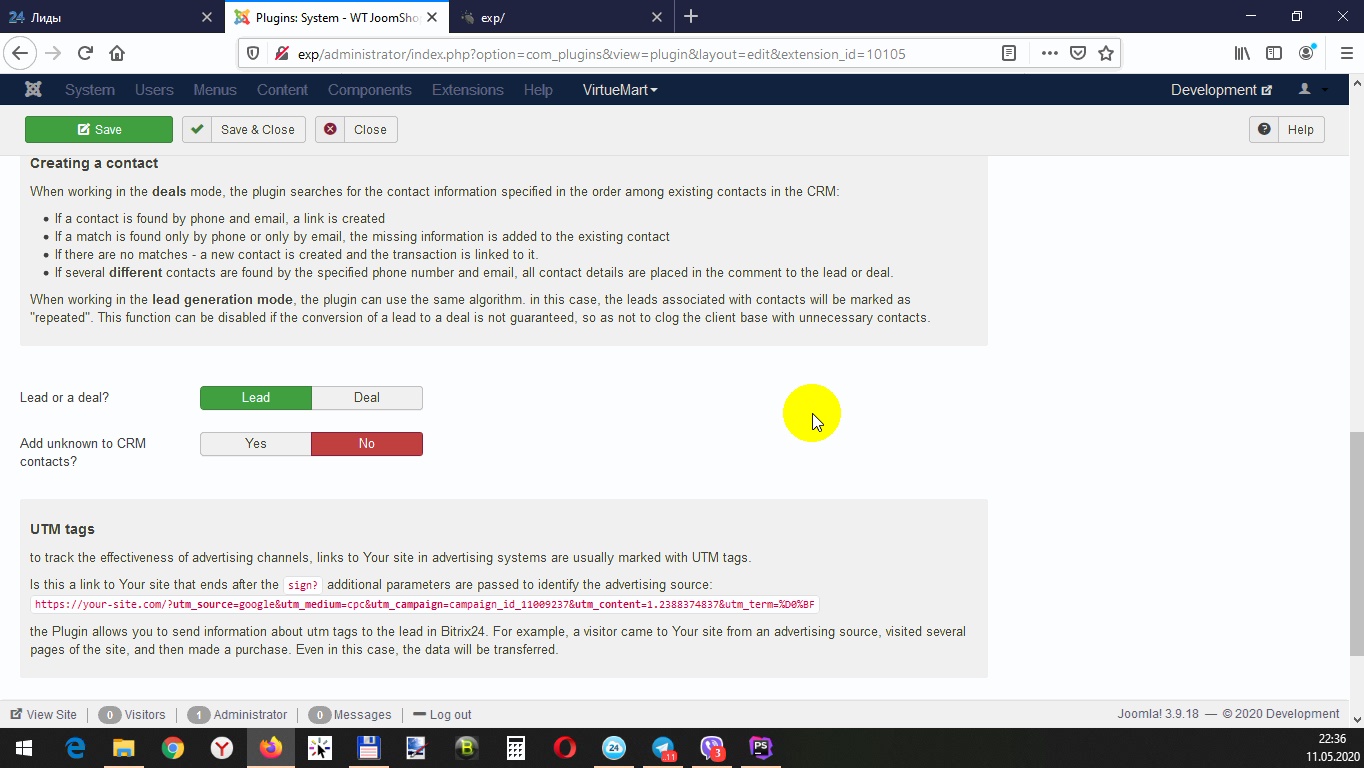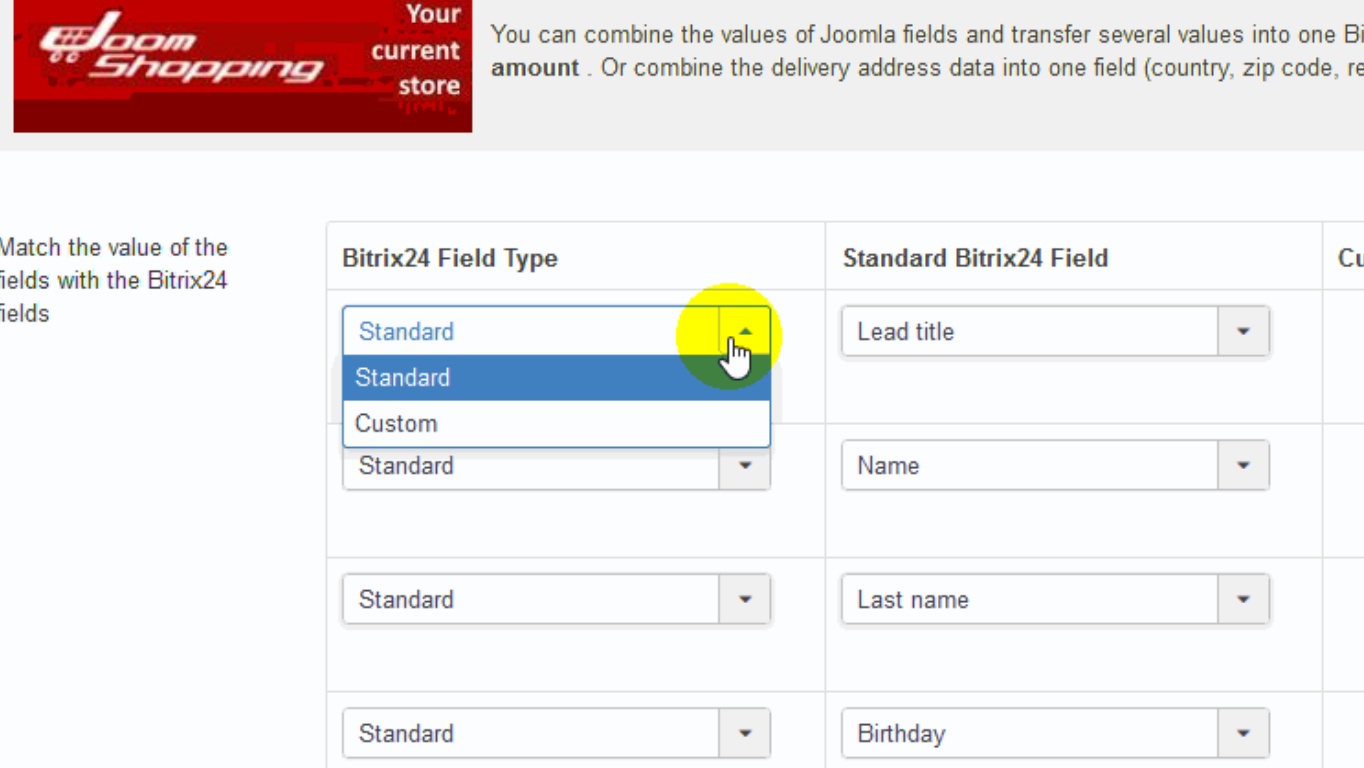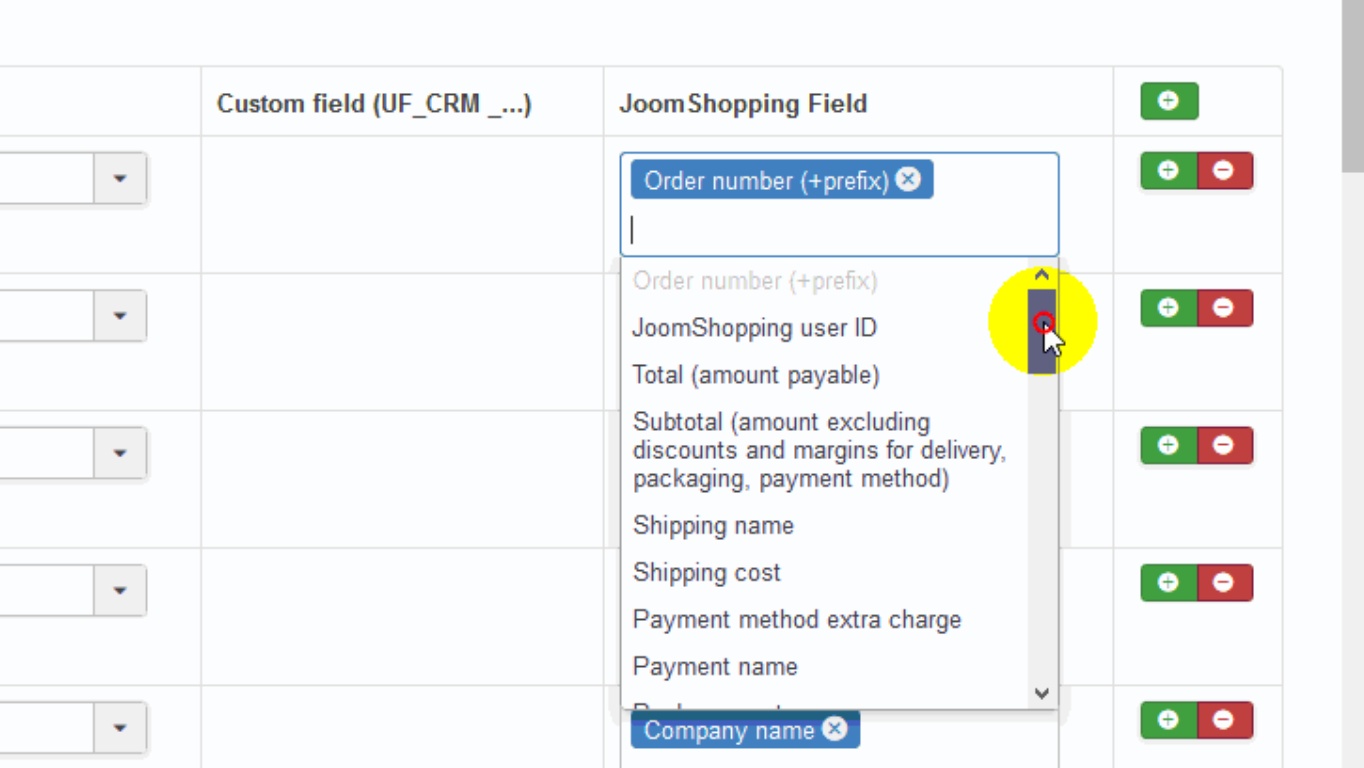The plugin allows you to send JoomShopping order data to Bitrix24 CRM.
More
PRO-version of the plugin for sending orders from the JoomShopping online store in Bitrix24 CRM. Features
- Extended set of JoomShopping fields (compared to normal version)
- 17 standard Bitrix24 fields, 36 JoomShopping fields
- Sending data to custom Bitrix24 fields (UFCRM)
- Combining multiple JoomShopping fields into a single Bitrix24 field
- Adding products from the basket by the entities of the lead's product items.
- UTM-parameters. These tags can be used to track the advertising channel that the customer came through and made a purchase.
in the current version, the plugin generates only leads in Bitrix24.
Lists of JoomShopping and Bitrix24 fields JoomShopping Fields
- order Number
- user id (JoomShopping user_id)
- Amount payable
- Total cost of goods excluding discounts, taxes, delivery costs, etc.
- name of the delivery method
- shipping Cost
- payment method Name
- Mark-up of the payment method
- discount Code used
- discount Amount (by discount)
- cost of packaging
- Custom order comment
- last Name
- Name
- middle Name
- company Name
- date of birth
- Country
- Postal code
- Region, region
- City
- Street
- house Number (street_nr)
- Home
- Apartment
- Phone
- Mobile phone
- Fax
- Additional field 1
- Additional field 2
- Additional field 3
- Manufacturer code
- EAN
- Attributes
- Free attributes
Bitrix24 Fields
- Lead title
- First name
- Middle name
- Last name
- Birthdate
- Company name
- Address (street, house, building)
- City
- Region
- Province
- Country
- Postal code (ZIP)
- Opportunity (lead amount)
- Lead comment
- Phone
- Fax
- UTM-parameters.
You can also create an unlimited number of custom UFCRM fields
Additional features: link to the product Link to the product is inserted in the lead comment. product Image product Image is inserted in the lead comment next to the link field "Additional information about the source" If your CRM receives requests from several stores or you have several business lines. Selecting the type of lead source Website or online store - for end-to-end Analytics in Bitrix24. order name Prefix the Typical order number in JoomShopping is 000000001. For a more" human " lead name, a prefix is added to the order number. For example, "Order no." Please note! When using product entities , the total price per lead is equal to the total cost of the products. The cost of delivery, extra charges for the payment method, etc.are not included. To get this information in Bitrix24, create separate fields for the lead card (UFCRM)
Goods and commodity positions In Bitrix24 there is a difference between goods from the product catalog and commodity positions. Commodity items - entities related to the lead or transaction, but they do not form an independent product. For each lead and deal, they are re-created. However, they can be saved as a product in a couple of clicks right from the lead or transaction card. Compared to the product card, the product items have a limited data set: you can transfer the name, price, quantity, type and amount of the discount (for each item), tax, unit of measure. Everything else can be transferred only to the goods from the product catalog.
The product items have one undeniable advantage - their number is absolutely unlimited . While the number of products in the product catalog depends on your Bitrix24 tariff plan: Refine the parameters of Bitrix24 tariff plans. Since September 2019, the restrictions have been 100, 200, 3000 and an unlimited number of products.