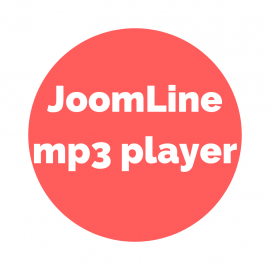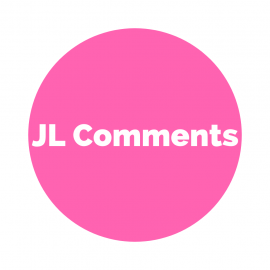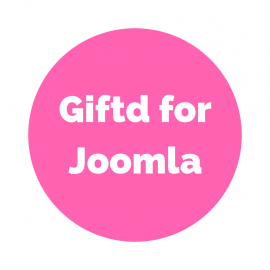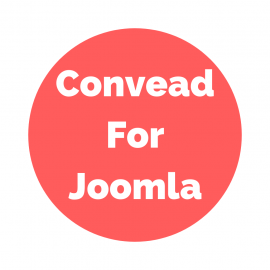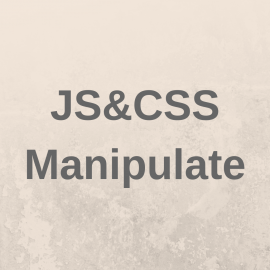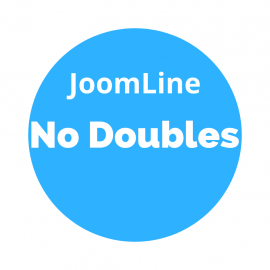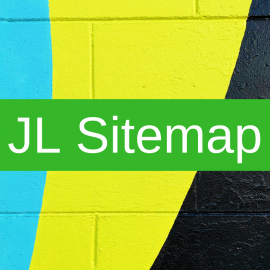Plugin for integration into the Joomla article widget comments from the popular social network Vkontakte.
More
This will allow you to quickly and easily organize a commenting system on the site, and most importantly, visitors to the site authorized on Vkontakte will not need to register or perform any actions. Vkontakte user can comment without authorizing and use Vkontakte interface, which is familiar to him.
Usually, when using social comments on Vkontakte, the number of comments increases 1.5-3 times depending on the subject matter of the site.
Social comments always go alongside social buttons, our buttons will appeal to your users.
Features plugin JL VKcomments:
- Joomla 2.5 and Joomla 3 work.
- Does not require authorization for the user - it is enough to be authorized in the social network VKontakte to comment on the article.
- Easy installation and the necessary set of settings.
- Implementation of the entire API provided by the social network Vkontak.
- The possibility of exclusion by category and by individual material.
Each comment, left through the widget, is automatically transmitted to the commented page, and also gets in the News from his friends. Such a comment always contains a link to the original article. As a result, friends of the commentator, who will be able to join the discussion, will learn about the comment and the existence of the article. Their comments, in turn, will be notified to their friends — and so on. Further information about the material can spread like an avalanche, providing a resonance.
The VK widget provides the ability to respond to comments, and the answers appear simultaneously on the article page, and on the page of the author of the comment, as well as in the news from his friends. Automatic synchronization of responses to comments leads to the fact that your material is discussed at several sites at once, each of which brings the attention of new users to the original article.
The site administrator who installs the widget code has the ability to moderate the discussion directly from the pages of its resource, removing unwanted comments. It is equally important that the administrator can assign any number of additional moderators who can maintain order through a convenient interface.
All comments are visible to friends and have a link to the material.
Each comment becomes the status of the user VKontakte and contains a link to your resource. The comment appears not only in the news from the user's friends, but also in the search for VKontakte statuses. Thanks to the partnership between VKontakte and Yandex, these statuses will be indexed in Yandex search in real time for a month, which will be a source of additional traffic for sites that have placed the widget.