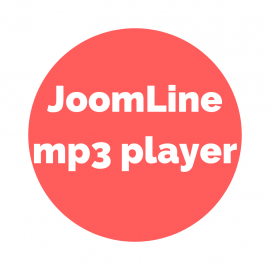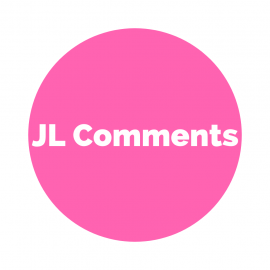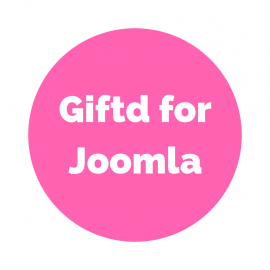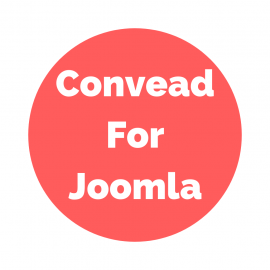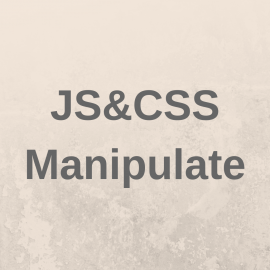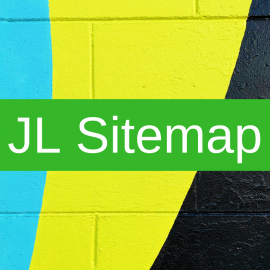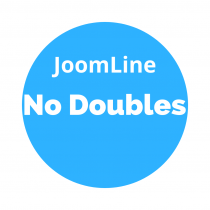
JL No Doubles
Articles SEO JoomShopping Virtuemart Hikashop K2 ZOO Phoca Cart
Update Date: 27 February 2020
JL No Doubles Plugin for Joomla is designed to remove duplicated pages and make redirect links when site structure is changed. Automatically Joomla generates a lot of URLs for the same page. And all of them can be indexed by search engine systems. This can negatively affect site ranking in search results. So we made simple and convenient tool to resolve this problem.
More
Examples
The same Joomla page can have several URL addresses.
For example Joomline site has these pages
- http://joomline.ru/index.php?option=com_content&view=article&id=498:den-rozhdeniya-joomline-skidki&catid=37&Itemid=199
- http://joomline.ru/index.php?option=com_content&view=article&id=498
- http://joomline.ru/novosti/498-den-rozhdeniya-joomline-skidki.html
- http://joomline.ru/novosti/498-den-rozhdeniya-joomline-skidki
- http://joomline.ru/novosti/498
And a lot of other similar pages.
It feels really bad when you find in a Google Webmaster 1,000 pages instead of 100 on your website. Because of this, site may be poorly ranked and have a lot of difficulties with the promotion. Our plugin helps to reduce this number to 100.
Features JL NO Doubles
- Support Joomla 3.
- Location: Russian and English.
- Ability to configure a 301 redirect to the correct page.
- Ability to give a 404 error not in contact with the correct page.
- Ability to specify exceptions to any component installed on site.
- Working with com_content.
- Working with menu Joomla.
- Support: K2, Virtuemart, ZOO, JoomShopping, HikaShop, Phoca Cart.
- Support category Joomla, correctly processed and various pagination doubles categories, com_tag.
- Support for exceptions to the words. Useful for all sorts of statistical systems and extensions that do not comply with the rules of the router Joomla.
- Support for multilingual sites.
- Support of 8-UTF links.
Reviews
What's new?
Additional Information
Version
Update Date
Number of downloads
Author
Package contents
Compatibility
More form JoomLine
Similar
Emailtools for VirtueMart
Emailtools for Virtuemart - connecting trigger email newsletters. Triggers an abandoned basket, an a...
Emailtools for JoomShopping
Emailtools for JoomShopping - connecting trigger email newsletters. Triggers an abandoned basket, an...

JL Yandex Share PRO
JL Yandex Share PRO - a plugin that allows you to display the widget of social buttons Yandex.
WT JoomShopping Bitrix24 PRO
The plugin allows you to send JoomShopping order data to Bitrix24 CRM.

CFI
The plugin is intended for import and export of articles and values of custom additional fields.
Last from the forum
-
- Не работает авторизация через ВК в Slogin
- Добрый день. После недавнего обновления API перестала работать авторизация через ВК. Я создал новое приложение здесь id.vk.com/about/business/go/accounts/294204/apps но пишет "Выбранный способ авторизации не доступен для приложения. Попробуйте позже или обратитесь к администратору приложения" Можно как-то решить проблему?
- In Component / Slogin
-
- Место вывода кнопок
- Не работает кнопка { jllike } - для вывода плагина (без пробелов) Невозможно вывести кнопки при разрыве страницы. Например, при 10 разрывах страны, или, по сути, 10 страницах, кнопки соц сетей, только на последней странице! Как вывести кнопки на всех страницах при разрыве страницы? Или каким тегом на 1 странице в 2025 году, если тег { jllike } давно не работает?
- In Plugins Joomline / JL Like / JL Like PRO
-
- JL Like не работает кнопка VK
- На все сайтах которые вы перечислили поделиться в VK работает. Есть подозрение, что проблема в вашем браузере, скажем в настройках блокировщика рекламы.
- In Plugins Joomline / JL Like / JL Like PRO
Contact:
email: This email address is being protected from spambots. You need JavaScript enabled to view it.