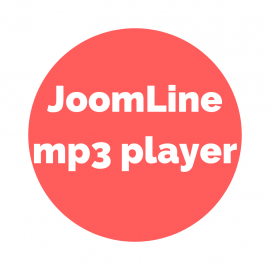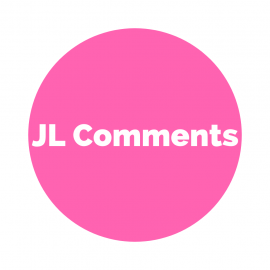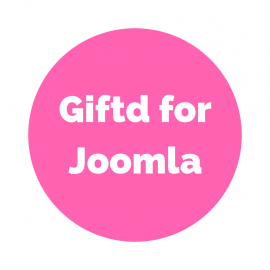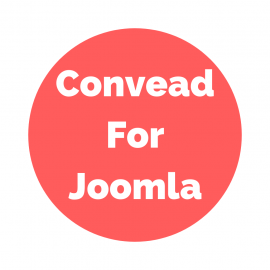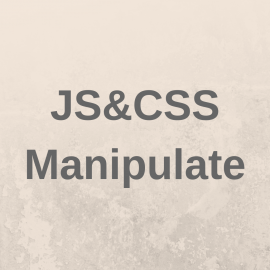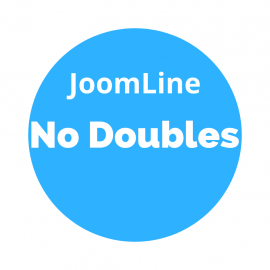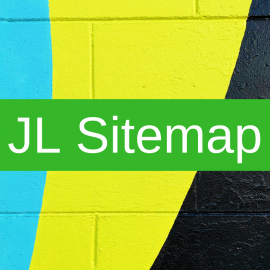The social communities module is designed for quick and easy integration of popular community widgets: Vkontakte, Odnoklassniki, Twitter, Google+ and Facebook (only Facebook pages are supported). The module does not use JS to create tabs, everything is implemented in CSS3.
More
Priyemushchestva modulya:
- Karusel' vkladok.
- PopUP dlya grupp.
- Vse sotsial'nyye gruppy populyarnyye v nashey strane v odnom module.
- Prostota nastroyki.
Vozmozhnosti modulya sotsial'nykh grupp
- Sovmestimost' s Joomla 2.5 i Joomla 3.
- Zadaniye shiriny vsekh vidzhetov (rekomenduyemaya velichina 300 pikseley).
- Zadaniye vysoty bloka vsekh vidzhetov (rekomenduyemaya velichina 300 pikseley).
- Podderzhka vsego API vidzheta gruppy ot Vkontakte.
- Podderzhka vsego API vidzheta soobshchestv ot Odnoklassnikov.
- Polnaya podderzhka API vidzheta stranits ot Facebook.
- Chastichnaya podderzhka API Google+.
- Chastichnaya podderzhka API Twitter s vyvodom posledniy postov Twitter.
- Vkladki na CSS3.
- Vozmozhnost' zadavat' poryadok vkladok.
- Upravleniye bibliotekam.
- Obnovleniye cherez panel' Joomla.
- Mul'tiyazychnost' (Russkiy, Angliyskiy)
- Mul'timodul'nost'.
- Vozmozhnost' otobrazheniya znachka, dobavit' v druz'ya v poiske Google.
- Optsiya karusel' vkladok pri aktivatsii kotoroy, vkladki pereklyuchayutsya avtomaticheski cherez zadannyy period vremeni.
- Vyvod ikonok sotsial'nykh setey.
-
Vsplyvayushcheye okno dlya boleye effektivnogo ispol'zovaniya modulya. Развернуть 1104/5000 Advantages of the module:
- Carousel tabs.
- PopUP for groups.
- All social groups popular in our country in one module.
- Easy setup.
Social group module features
- Compatible with Joomla 2.5 and Joomla 3.
- Set the width of all widgets (recommended size is 300 pixels).
- Set the height of the block of all widgets (recommended size is 300 pixels).
- Support for the entire API of the widget group from Vkontakte.
- Support for the entire community widget API from Odnoklassniki.
- Full support for the widget API pages from Facebook.
- Partial support for the Google+ API.
- Partial support for the Twitter API with the output of the latest Twitter posts.
- Tabs on CSS3.
- Ability to set the order of tabs.
- Manage Libraries.
- Update via Joomla panel.
- Multilingual (Russian, English)
- Multimodularity.
- Ability to display the icon, add as friend in google search.
- Option carousel tabs when activated, the tabs are switched automatically after a specified period of time.
- Displays icons of social networks.
- Pop-up window for more efficient use of the module.
Reviews
Coming soon
What's new?
Coming soon
Additional Information
Version
Update Date
Number of downloads
Author
Package contents
Compatibility
More form JoomLine
© 2010- JoomLine
The Joomla!® name is used under a limited license from Open Source Matters in the United States and other countries. joomline.net is not affiliated with or endorsed by Open Source Matters or the Joomla! Project.