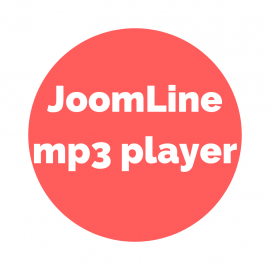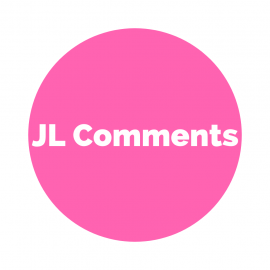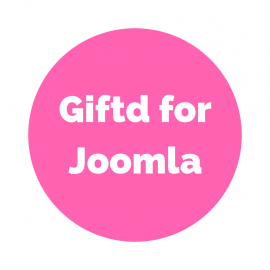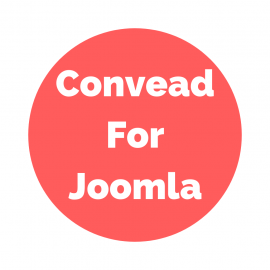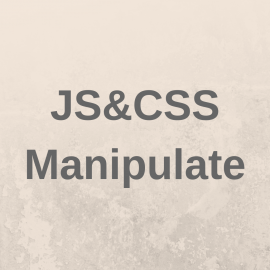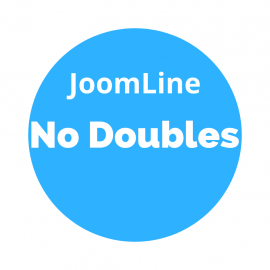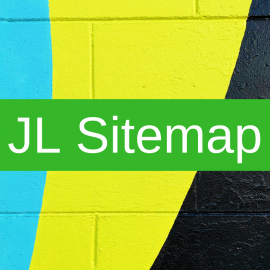The plugin allows you to make comments with a forum based on the MUUT service.
More
Many people want a solution for their site, so that on the one hand there are comments, and on the other hand, there is a forum for accumulating comments, and so that the discussion can be conducted both there and there, and also, so that it is simply customized, and does not require any special knowledge. This is the solution we propose.
All you need is to register with MUUT, install our plugin and insert the html forum code into the Joomla material.
JL MUUT features
- Localization: Russian and English.
- Working with com_content and Seblod
- Support for multilingual sites - the plugin itself selects the language, depending on the site locale.
- Ability to exclude categories for the output of the plugin.
- Ability to display the plugin on the {jlmuut} tag.
- Ability to prohibit the output of the plugin on the {jlmuut-off} tag.
- Ability to customize repostiting from different categories of Joomla in different categories of the forum.
- Manage js libraries.
Reviews
What's new?
Additional Information
Version
Update Date
Number of downloads
Author
Package contents
Compatibility
More form JoomLine
Similar

Tolstoy Comments
This is a Tolstoy commenting system integration plugin with Joomla materials. For the plugin to work...

CFI
The plugin is intended for import and export of articles and values of custom additional fields.

Quantum Manager
Free file manager for Joomla! with the help of which you can upload, edit and insert files into the...

SEO for JL Content Fields Filter
SEO component for filtering by Joomla fields - JL Content Fields Filter.

JMB Donation
A content plugin you can enable bloggers and content writers on your website to get donations.
Last from the forum
-
- Не работает авторизация через ВК в Slogin
- Добрый день. После недавнего обновления API перестала работать авторизация через ВК. Я создал новое приложение здесь id.vk.com/about/business/go/accounts/294204/apps но пишет "Выбранный способ авторизации не доступен для приложения. Попробуйте позже или обратитесь к администратору приложения" Можно как-то решить проблему?
- In Component / Slogin
-
- Место вывода кнопок
- Не работает кнопка { jllike } - для вывода плагина (без пробелов) Невозможно вывести кнопки при разрыве страницы. Например, при 10 разрывах страны, или, по сути, 10 страницах, кнопки соц сетей, только на последней странице! Как вывести кнопки на всех страницах при разрыве страницы? Или каким тегом на 1 странице в 2025 году, если тег { jllike } давно не работает?
- In Plugins Joomline / JL Like / JL Like PRO
-
- JL Like не работает кнопка VK
- На все сайтах которые вы перечислили поделиться в VK работает. Есть подозрение, что проблема в вашем браузере, скажем в настройках блокировщика рекламы.
- In Plugins Joomline / JL Like / JL Like PRO
Contact:
email: This email address is being protected from spambots. You need JavaScript enabled to view it.