- Posts: 19
- Thank you received: 0
JL Like PRO
- Jean-Charles Gautard
-
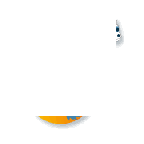 Topic Author
Topic Author
- Offline
- New Member
Less
More
9 years 2 months ago #6365
by Jean-Charles Gautard
JL Like PRO was created by Jean-Charles Gautard
Please Log in to join the conversation.
9 years 2 months ago #6366
by JoomLine
Replied by JoomLine on topic JL Like PRO
Hello
I do not understand what the issue is.
the answer given in the next post.
joomline.net/forum/plugins-en/5885-jl-li...c-articles.html#5931
All other comments not relevant to the subject matter.
If the plug does not close, how can we affect it? Closing and saving plugin settings comes standard Joomla means, that is most likely the problem site.
For the diagnosis requires access to the admin panel, in order to understand what is causing your scripts conflict.
I do not understand what the issue is.
the answer given in the next post.
joomline.net/forum/plugins-en/5885-jl-li...c-articles.html#5931
All other comments not relevant to the subject matter.
If the plug does not close, how can we affect it? Closing and saving plugin settings comes standard Joomla means, that is most likely the problem site.
For the diagnosis requires access to the admin panel, in order to understand what is causing your scripts conflict.
Please Log in to join the conversation.
- Jean-Charles Gautard
-
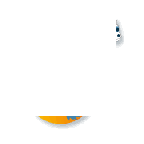 Topic Author
Topic Author
- Offline
- New Member
Less
More
- Posts: 19
- Thank you received: 0
9 years 2 months ago - 9 years 2 months ago #6367
by Jean-Charles Gautard
Replied by Jean-Charles Gautard on topic JL Like PRO
Hello,
Again, I installed a fresh Joomla 3.6.5 and I added Jlike 2.7.0. Under a Siteground Cloud Server with PHP 7.
I can't close the plugin, Save, Save & Close and Close buttons doesn't work => nimb.ws/WXwB3N
Do you want a temporary access to check ? If yes, where can I send you the credentials ?
Regards.
Again, I installed a fresh Joomla 3.6.5 and I added Jlike 2.7.0. Under a Siteground Cloud Server with PHP 7.
I can't close the plugin, Save, Save & Close and Close buttons doesn't work => nimb.ws/WXwB3N
Do you want a temporary access to check ? If yes, where can I send you the credentials ?
Regards.
Last edit: 9 years 2 months ago by Jean-Charles Gautard.
Please Log in to join the conversation.
9 years 2 months ago #6370
by JoomLine
Replied by JoomLine on topic JL Like PRO
Write on This email address is being protected from spambots. You need JavaScript enabled to view it.
In a letter to select the topic, and access to the admin panel.
In a letter to select the topic, and access to the admin panel.
Please Log in to join the conversation.
- Jean-Charles Gautard
-
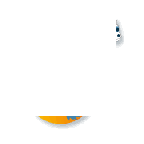 Topic Author
Topic Author
- Offline
- New Member
Less
More
- Posts: 19
- Thank you received: 0
9 years 1 month ago #6374
by Jean-Charles Gautard
Replied by Jean-Charles Gautard on topic JL Like PRO
Thanks.
I just sent you the email with the credentials.
Regards.
I just sent you the email with the credentials.
Regards.
Please Log in to join the conversation.
- Jean-Charles Gautard
-
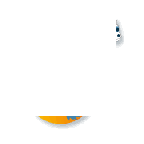 Topic Author
Topic Author
- Offline
- New Member
Less
More
- Posts: 19
- Thank you received: 0
8 years 11 months ago #6487
by Jean-Charles Gautard
Replied by Jean-Charles Gautard on topic JL Like PRO
Hi,
Did you do something with my credentials ?? Lol !
That's crazy, you have a wonderful social plugin but you don't fix a probably little JS issue...
I have again the same bug on another Joomla
Regards.
Did you do something with my credentials ?? Lol !
That's crazy, you have a wonderful social plugin but you don't fix a probably little JS issue...
I have again the same bug on another Joomla
Regards.
Please Log in to join the conversation.
- Jean-Charles Gautard
-
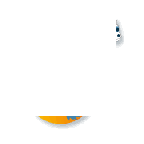 Topic Author
Topic Author
- Offline
- New Member
Less
More
- Posts: 19
- Thank you received: 0
8 years 9 months ago #6640
by Jean-Charles Gautard
Replied by Jean-Charles Gautard on topic JL Like PRO
Same problem with Joomla 3.7 on different hosting.
Please Log in to join the conversation.
- Jean-Charles Gautard
-
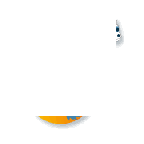 Topic Author
Topic Author
- Offline
- New Member
Less
More
- Posts: 19
- Thank you received: 0
8 years 3 months ago #6874
by Jean-Charles Gautard
Replied by Jean-Charles Gautard on topic JL Like PRO
Hello,
Is the problem fixed ?
Thanks.
Regards.
Is the problem fixed ?
Thanks.
Regards.
Please Log in to join the conversation.
8 years 3 months ago #6876
by Damon
Replied by Damon on topic JL Like PRO
I have the same problem, cannot even understand, how to fix it...
Please Log in to join the conversation.
- Jean-Charles Gautard
-
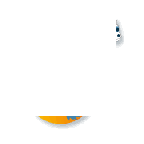 Topic Author
Topic Author
- Offline
- New Member
Less
More
- Posts: 19
- Thank you received: 0
8 years 3 months ago #6885
by Jean-Charles Gautard
Replied by Jean-Charles Gautard on topic JL Like PRO
Hello,
Is the problem fixed ?
Thanks.
Regards.
Is the problem fixed ?
Thanks.
Regards.
Please Log in to join the conversation.
8 years 2 months ago #6910
by Davood
Replied by Davood on topic JL Like PRO
thx all
دانلود فیلم
دانلود فیلم
Please Log in to join the conversation.
Last from the forum
-
- Не работает авторизация через ВК в Slogin
- Добрый день. После недавнего обновления API перестала работать авторизация через ВК. Я создал новое приложение здесь id.vk.com/about/business/go/accounts/294204/apps но пишет "Выбранный способ авторизации не доступен для приложения. Попробуйте позже или обратитесь к администратору приложения" Можно как-то решить проблему?
- In Component / Slogin
-
- Место вывода кнопок
- Не работает кнопка { jllike } - для вывода плагина (без пробелов) Невозможно вывести кнопки при разрыве страницы. Например, при 10 разрывах страны, или, по сути, 10 страницах, кнопки соц сетей, только на последней странице! Как вывести кнопки на всех страницах при разрыве страницы? Или каким тегом на 1 странице в 2025 году, если тег { jllike } давно не работает?
- In Plugins Joomline / JL Like / JL Like PRO
-
- JL Like не работает кнопка VK
- На все сайтах которые вы перечислили поделиться в VK работает. Есть подозрение, что проблема в вашем браузере, скажем в настройках блокировщика рекламы.
- In Plugins Joomline / JL Like / JL Like PRO
© 2010- JoomLine
The Joomla!® name is used under a limited license from Open Source Matters in the United States and other countries. joomline.net is not affiliated with or endorsed by Open Source Matters or the Joomla! Project.
Contact:
email: This email address is being protected from spambots. You need JavaScript enabled to view it.